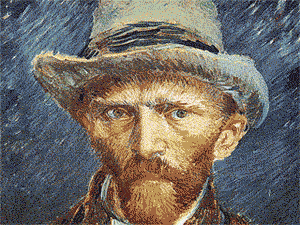All begin with a simple issue...
I love art, walking down the corridors of museums and admiring the paintings of the greatest artists of our world. But I have a problem, I have a very bad memory. And so I forget all the paintings that have made such an impression on me. No matter how much I write them down on paper or take pictures of them, I lose everything! I can't find my way around...
But I've figured out a way !
To finally remember all these magnificent paintings, I found the best solution there is! And thanks to technology! There is a form I could fill in as soon as a painting catches my eye, and everything will be archived and recorded. I would never forget a painting again, and I could even discuss it with my friends!
Just click here and watch the magic happen :
You want to do the same ? Let me explain..
Go on the Skeleton website (I give you the link : click here). This website is using a Skeleton-styled form on a simple Glitch web page. That's really simple, you can take this form on the Skeleton website (see the link above). The first step to use it is to include in the head of your html document a link to its code, just like that :

The second step is the use of a Skeleton grid to create the form. That's simple, just do like that (for example) :

With this code, you will have a form with 4 boxes : I choose the title of the painting, the artist who made it, the year and finally a note, where I can put my impressions and feelings ! But you can make everything you want ! Let's see the result here :

Woow, you made it ! Your form should be amazing by now, congratulations you just created a cool website with a great form ! But there is a final step, and it's important. You must link your form to a Firebase database. To that end, you must create a Firebase database. Click on the link, register and link your Realtime Database to your web page by including it to the script, just like down below :

Then, use the set( ) method to write in your database. Check this function from the Firebase documentation as an example for you :